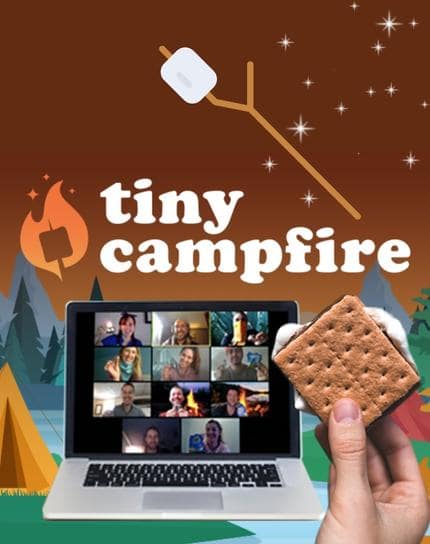How to do Virtual Scavenger Hunts

This video is a guide on how to do virtual scavenger hunts to engage remote teams. When done well, online scavenger hunts can supercharge virtual meetings, energize and engage employees, and fight Zoom fatigue. Here are some pointers gathered straight from the pros at teambuilding.com!
Chapters
- Intro0
- Tip #1: Ask for items one at a time29
- Tip #2: Request a mix of common and uncommon objects108
- Tip #3: Use open-ended prompts156
- Tip #: 4 Include action227
- Tip #5: Snap screenshots250
- Final Thoughts & Bonus Resources318
Transcript
Welcome to Teambuilding.com’s guide to virtual scavenger hunts.
In this video, you’ll learn 5 tips for planning online scavenger hunts that get your remote team moving and bonding.
Online scavenger hunts are great ways to have fun and do team building with remote teams. Plus, these games encourage a little exercise for virtual workers.
Ready, set, here we go!
Tip #1: Ask for items one at a time
Giving players a list of items to find all at once means five or ten minute stretches away from the screen and their coworkers. However, asking for items one at a time means more time staring at teammates’ smiling faces, less boredom, plus more movement and excitement. We call this game a lightning scavenger hunt. The first player who grabs the item and shows it onscreen wins the round.
The adrenaline rush builds with each prompt, as players try to guess what object will be next. You can call out prompts like “show me a banana,” or “show me a fun mug.”
Tip #2: Request a mix of common and uncommon objects
A good master of the hunt blends easy asks with more difficult ones. Only choosing easy items means that the game might lose its novelty after a couple of rounds. However, players might get frustrated if they don’t have any of the items you’re asking for. You want to have enough sure-bet items on your list that players will feel a sense of accomplishment, but also include some curveballs for maximum amusement.
Some examples of easy items are pillows, spoons, or water bottles, and some more challenging ones are postcards, silly hats, or fast food sauce packets.
For even more fun, offer bonus points for the funniest or most interesting objects.
Tip #3: Give open-ended prompts
Leaving answers open to interpretation adds excitement to your online scavenger hunt. Instead of only giving commands like “show me a kitchen utensil” or “I want to see a sombrero,” include some more open-ended prompts like “what’s a non-office thing that’s in your home office?” or “show me something that you’ve had for more than ten years.” These flexible prompts can help players learn a little more about each other.
Tip #4: Include action!
You do not need to limit your virtual scavenger hunt clues to object retrievals. You can also include physical challenges. For example, include a dance break where teammates bust spontaneous moves. Or, ask players to show off a unique talent for extra points. These actions can make the game even more engaging and memorable.
Tip #5: Snap screenshots
Zoom scavenger hunts result in some pretty fun photo ops. To make the most of this activity, take screenshots of the event’s most memorable moments– like your coworkers grabbing their giant inflatable flamingo or showing off that vintage guitar they found at a thrift shop. You can send the pics in a post-event email so that teammates can relive the fond memories, and non-attendees can get in on the fun.
That’s it. Now, you know how to plan exciting and fun virtual scavenger hunts that remote teams will enjoy participating in.
Want premade prompts and lists? Google “teambuilding.com virtual scavenger hunts” for even more ideas.
If you know of teams looking for a little online adventure, hit “like” and “share” to help them find this video. Then “subscribe” to get notified when we post our next one!
Question for the comments – what’s an unusual item you have in your home or office that you would love the chance to show off during a virtual scavenger hunt?
We’ll catch you next time!