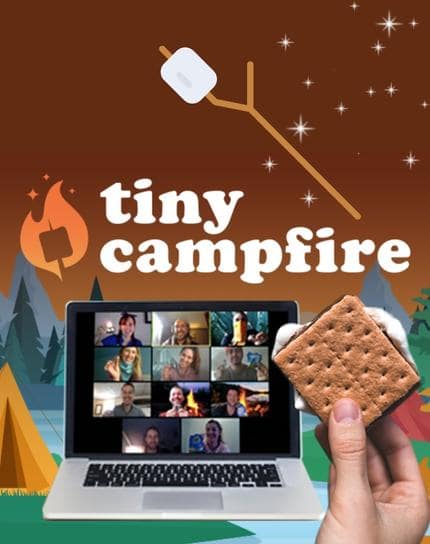How to Do Virtual Trivia

This video is a guide on how to do virtual trivia for remote teams in online offices. We explain 3 ways to run Zoom trivia and 4 tips for running fun virtual trivia games that engage work from home employees. Online trivia is a great strategy for spreading knowledge, helping teammates get to know each other, and boosting team spirit in online offices.
Chapters
- Intro0
- Way #1: Kahoot!31
- Way #2: Forms and Breakout Rooms108
- Way #3: Answer in the Chat143
- Tip #1: Pick Team Names229
- Tip #2: Switch up the Format254
- Tip #3: Include Multimedia323
- Tip #4: Give Team Members Time to Shine342
- Final Thoughts & Bonus Resources415
Transcript
Welcome to Teambuilding.com’s guide on how to do virtual trivia.
In this video, you’ll learn 3 ways to run Zoom trivia and 4 tips to successfully host virtual trivia games for teams.
Virtual trivia is a great way to team building with remote teams, as it is fast-paced, fun, and equal parts competitive and collaborative. Plus, the game is easy to set up and run.
Let’s learn how!
Way # 1: Kahoot
Kahoot is one of the most popular virtual trivia apps. To make your game, simply log into the platform and create a custom quiz before your event. Then, players will log in on their mobile devices by using a game room pin. As host, share your screen during the call to display the questions and answer choices. Players will answer on their mobiles, and the app will automatically keep score based on answer correctness and speed.
The basic version of Kahoot is free and you can even include pictures with the questions.
This version is ideal for individual trivia.
Way #2: Forms & Breakout Rooms
If you want a team trivia event, then sending teams into breakout rooms with a digital form may be your best bet. Before sending players off, drop a link to the form into the chat, and confirm that everyone can open it. Have each team submit only one response. Ideally, one player will share their screen with the form on it, and groups will talk through their options. You can use programs like Typeform to automatically score correct answers.
Then, come back to the main room and go over answers together.
Way #3: Answer in the Chat
One of the simplest ways to play Zoom trivia is to have players answer in the chat. Read out questions one at a time, and the first player to write out the correct answer wins points. Even though everyone answers individually, you can still play team trivia this way. The quickest correct answer will simply win points for their team.
This method is great because everyone can participate. Rushing to respond is exciting and keeps attention and energy high.
Here’s a quick pro tip: After each question, send a line or an emoji in the chat box so you know where answers to the next question begin.
Now that you know how to get started, it’s time to find out how to make trivia fun. Here are tips for running virtual trivia for team building.
Tip #1: Pick team names
Choosing funny and punny team names is half the fun of doing team trivia events. This step cements team identity. Plus, it’s essential to keep score. Make sure that players add their team names to their display names, otherwise the host will have a hard time assigning points to the right team. You can Google “team name examples by teambuilding.com” for our list.
Tip #2: Switch up the format
We gave a few different options for how to play, but you don’t have to stick to one way the whole game. To keep things interesting and keep players engaged, vary the game format. For example, you can do a round of breakout room trivia, followed by a round of “guess the number, closest without going over” in the chat, and then maybe a scavenger hunt round where players have to find an object and hold it up on camera to answer.
Tip #3: Include multimedia
One of the best parts of virtual trivia is that you can include music, sound, video clips, and pictures without having to set up screens or projecters. This makes it easy to do games like name that tune and finish the phrase. Not to mention, it livens up the game.
Tip #4: Give different team members time to shine
A great host gives all team members time to shine. When making up questions, pull from many areas of expertise and categories. This approach can work even if your trivia is single topic. For example, a Black History Month trivia can cover achievements in sports, books, and music.
Then, as the master of ceremonies, call on different players to reveal answers out loud. You can also throw in some off-the-collar challenges and mini-games to give every employee their chance in the Zoom spotlight.
Ok. Now, you know how to run fun virtual trivia for team building.
Want more quiz-worthy tips? Google “teambuilding.com virtual trivia” for even more ideas.
If you found the tips in this video helpful then hit “like” and “share. Then “subscribe” to get notified when we post our next one!
Question for the comments – What is your favorite trivia topic?
Until next time!