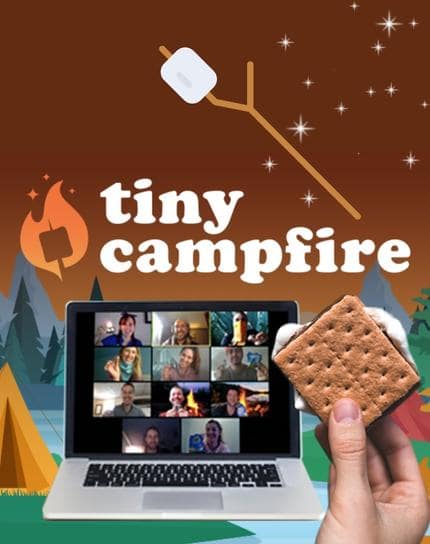Best Zoom Games for Work

You found our video guide to the best Zoom games for work. Watching this video will give you ideas on how to engage remote employees by playing games on Zoom. These Zoom games can help boost camaraderie, morale, and company culture in online offices.
Chapters
- 0:00 - Intro1
- 0:22 - Tip #1: Use Your Tools22
- 0:47 - Tip #2: Get Up and Move47
- 1:14 - Tip #3: Follow the 8% Rule114
- 1:59 - Tip #4: Play in Teams159
- 2:41 - Game #1: Pictionary241
- 3:15: - Game #2: Trivia315
- 3:51 - Game #3: Bingo351
- 4:28 - Game #4: Improv Games428
- 5:04 - Final Thoughts & Bonus Resources 504
Transcript
Welcome to Teambuilding.com’s guide to fun Zoom games to play at work.
In this video, you’ll learn 4 tips and 4 games to entertain and energize remote teams during Zoom meetings.
First, here are a few quick tips for playing games with coworkers on Zoom.
Tip #1 – Use your tools
Zoom is fully loaded with a suite of cool features and tools you can use in your online meeting games. For instance, the digital whiteboard, polls, chat, and of course, breakout rooms. Using these features enhances the experience and improves interaction.
And don’t forget, you can snap a few screenshots of your group mid-fun to relive the highlights later!
Tip #2 – Get up and move!
The game does not have to happen 100 percent at a desk. In fact, many great Zoom games get your group up and moving. One example is lightning scavenger hunts, where players race to be the first to retrieve an object and show it onscreen. At Teambuilding.com, we call these challenges go-get-its. These game dynamics energize remote employees and fight off Zoom fatigue.
Tip #3 – Follow the 8 percent rule
The 8 percent rule says that you should spend 8 percent of the time in any work meeting on strengthening social connections with colleagues. It’s especially important to follow this rule in online offices because face-to-face time between remote coworkers is rare. Plus, virtual teams have fewer chances to connect on nonwork levels. Playing games is a great way to spend this time.
Pro-tip– Play games at the start of the meeting rather than at the end. If you wait, business matters can run overtime, or employees may leave early. Plus, starting meetings with games improves communication and morale, setting you up for a productive discussion.
Tip #4 – Play in teams
Zoom games are a great way to practice remote team collaboration. Groups can split off into breakout rooms to work together and compete against other teams. Or, you can stay in one main room and encourage participants to cheer whenever a peer wins a point for their team. Fun puns are a must, so have players add their team names to their Zoom display names. Team Al Capowned, perhaps?
You can Google “teambuilding.com” and “team names” for our list of suggestions.
Now that you know the basics, here are a few fun games you can play on Zoom at work during virtual meetings or team building events.
Game #1: Pictionary
Pictionary is a popular team game that translates well to Zoom. To set up the game, go to share screen and choose the digital whiteboard app. Make sure annotation is turned on so other players can draw onscreen when it is their turn. Send players a link to a random word generator or Pictionary prompt generator. Once the artist has their word, put one minute on a timer and start the round. Other players must guess the subject before time is up or the artist completes the drawing.
Game #2: Trivia
Trivia is one of the most common Zoom games for teams. There are several ways you can play. For example, you can send teams to breakout rooms with links to forms of questions to complete, then tally the correct answers.
Or, you can use the Kahoot app for the game. Simply make a quiz on Kahoot, then sign in and share your screen. Employees will enter the game pin into their mobile devices. Game questions will appear on your shared screen, players will answer via phone or tablet, and the app will automatically keep score and announce a winner.
Game #3: Bingo
Zoom Bingo is a great way to help remote teams socialize.
Step 1 – Send players a link to a Bingo Card.
Step 2- Send participants into breakout rooms.
Step 3 – Groups talk amongst themselves and mark off a square every time a team member fits the description.
The first team to get five in a row and call the host into the breakout room wins the round.
Teambuilding.com has tons of clickable Bingo boards ready for you to use. Google “teambuilding.com” and “Bingo” to browse them!
Game #4: Improv Games
Impov is acting without a script, and improv games are a great way to build camaraderie and communication skills on remote teams. These activities are tricky because it is harder to read body language on Zoom, which makes it more difficult for players to react quickly. However, Zoom improv can also be super fun because your actors have access to plenty of props at home that they can use to spice up scenes.
We have a long list of improv games for Zoom. You can search for ideas by Googling “Teambuilding.com” and “improv”!
Easy as that! For more activities, search “teambuilding.com” and “Zoom games” or browse our other videos on the channel.
Know an online leader who’s looking to spice up their video conference calls? Hit “like” and “share” to help them find this video. Then “subscribe” to get notified when we post our next one!
A question for the comments – what is your favorite game to play on Zoom?
See ya next time!