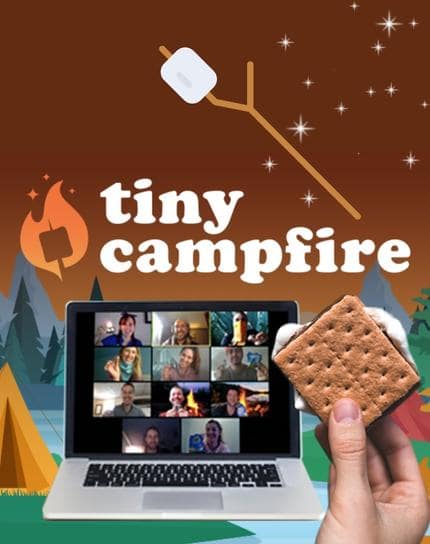How to Do Team Building On Zoom

A guide for doing team building on Zoom, complete with Zoom team building activities and tips. Good virtual team building is much more than simply joining a Zoom meeting together. These ideas and best practices will help remote coworkers use Zoom as a tool for team bonding.
Chapters
- Intro0
- Activity #1: Blackout Truth or Dare20
- Activity #2: Background Contest102
- Activity #3: Blind Drawing142
- Activity #4: Theme Lunches225
- Tip #1: Assign a Co-host319
- Tip #2: Make Breakout Rooms352
- Tip #3: Strike a Balance Between Passive and Interactive417
- Tip #4: Use your Tools443
- Final Thoughts & Bonus Resources508
Transcript
Welcome to Teambuilding.com’s guide to Zoom team building.
In this video, you’ll learn 4 activities and 4 tips for running fun and engaging team building activities on Zoom that bring remote teams closer together.
Let’s get to it!
Activity #1: Blackout truth or dare
Blackout truth or dare takes a classic icebreaker game online. To play the game, the host reads out a question or challenge, and players who are willing to respond keep their webcams on, while everyone else turns their cameras off. Example prompts include “change your display name to your childhood nickname” or “show us the most unusual item in your fridge.” Then the host calls on one player to complete the challenge.
You can play elimination style, where teammates cannot turn their webcams back on and the last player on camera wins. Or, play just for fun and let folks turn their cameras on or off each round.
Activity #2: Background contest
Virtual backgrounds are one of the most fun parts of Zoom meetings. You can hold a background contest to bring out remote employees’ creativity. First pick a theme, like “dream HQ”, “if I was rich,” or “holidays that should exist.” Then, have each participant make a corresponding backdrop and put it as their background. Finally, vote for a winner. You can give the prompt before the meeting and let teammates create it in their free-time, or allow five minutes at the start of the meeting to make an impromptu background.
Be sure to snap screenshots of the results!
Activity #3: Blind drawing
Blind drawing is an online art game where players must draw something by listening to instructions. First, the host privately messages one player a picture or asks them to find a random image. Then, the player goes to a breakout room with a partner. Player one turns away from the computer and describes the image. Player two uses a piece of paper or the digital whiteboard app to sketch the image. Then, the players compare results, which are often hilariously off-base. Finally, everyone returns to the main room, and a few pairs with the funniest pictures can share their masterpieces with the group.
Activity #4: Theme lunches
Zoom lunches are great for remote team togetherness. Meals are communal by nature, and these events give teammates time to socialize. You can boost the bonding factor and help teams have a shared experience by doing theme lunches. The theme can be as simple as “pizza” or “healthy food,” or more inventive like “if you had to eat one food for the rest of your life,” or “your favorite childhood food.” At the start of the call, have everyone go around and share what they’re eating, and a related anecdote.
You can even use these lunches to get adventurous and have your team try an out-there dish or cuisine together.
Here’s a pro tip: Cover the cost of the meal for your employees by sending a digital gift card or reimbursing receipts.
Now that you have activity ideas, here are a few quick tips for team building on Zoom.
Tip # 1: Assign a co-host
Expect the unexpected and plan for the worst! Do not assume that technology will work perfectly, because Zoom hiccups happen. Firstly, make sure you have a co-host in case you lose your internet connection or have other issues. Cohosts can also message individual guests to help troubleshoot so you can keep charming the audience without interruption. Also, send slides and files to your cohost, and save activity documents in multiple formats in case one option gives players trouble.
Tip #2: Use breakout rooms
Using breakout rooms is the golden rule of Zoom team building. This handy feature helps you split big groups into smaller groups so that more folks have a chance to mingle. Even if your group is small, breakout rooms can make way for some face time and chit chat and help your staff think of each other as more than a two inch box on a Zoom screen.
Tip #3: Strike a balance between passive and interactive
A little movement and participation are the secret sauce that keep Zoom team building activities from turning into Zoom fatigue. The perfect Zoom team building event is a well-balanced mix between sitting and observing and getting in on the action. Plan your event so that it’s a back and forth, with equal parts kicking back and kicking into high gear.
Tip #4: Use your tools!
Be like Batman– use your tools! Zoom has a suite of features you can incorporate into your agenda. We already mentioned breakout rooms, but there’s also the chat, digital whiteboard, polls, and many other options that can make your meeting way more interactive! Using these tools can mean the difference between settling or setting the bar high for Zoom team building!
That’s the way! Now you know how to turn Zoom into your own personal team building incubator!
Want more tips? Google “teambuilding.com Zoom activities” for even more ideas.
If you know teams that could use advice on how to bond on Zoom, hit “like” and “share” to help them find this video. Then “subscribe” to get notified when we post our next one!
Question for the comments – what’s the best team building you’ve ever done on Zoom?
See you next time!